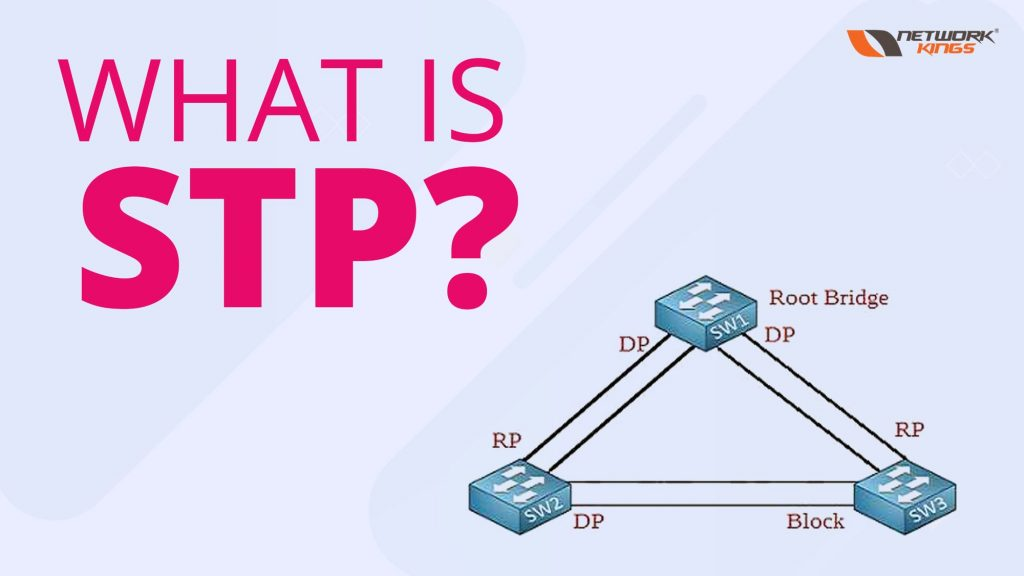[Cisco] STP
Introduction
STP pour Spanning-Tree Protocol, est un protocole qui permet la tolérance à la panne ainsi que la répartition de charge entre les switchs sur un réseau.
Manuel
Afficher la configuration STP d'un VLAN
show spanning-tree vlan <VLAN_ID>Si aucun VLAN particulier n'est configuré, mettre le VLAN ID à 1 (par défaut).
Définir la priorité PVSTP
spanning-tree vlan <VLAN_ID> priority <0-65535>Définir le port ID
spanning-tree vlan <VLAN_ID> port-priority <0-255>Définir le coût
spanning-tree vlan <VLAN_ID> cost <COST>La priorité la plus faible aura le meilleur BPDU !
Définir un port-fast
Une fois l'interface sélectionnée, entrez les commandes suivantes :
spanning-tree portfastspanning-tree bpduguard enableDéfinir un port point-to-point
spanning-tree link-type point-to-pointDéfinir un port-fast edge
spanning-tree portfast edgeActiver le Rapid STP
spanning-tree mode rapid pvrst